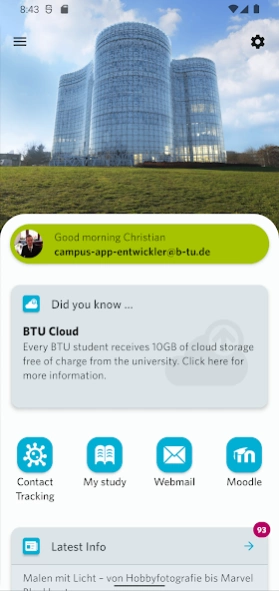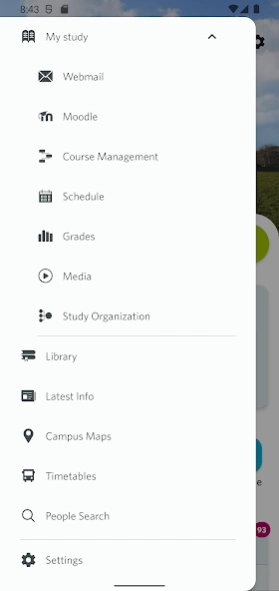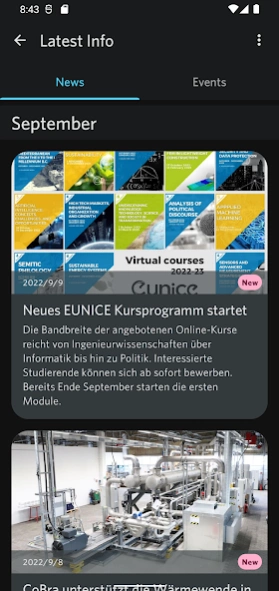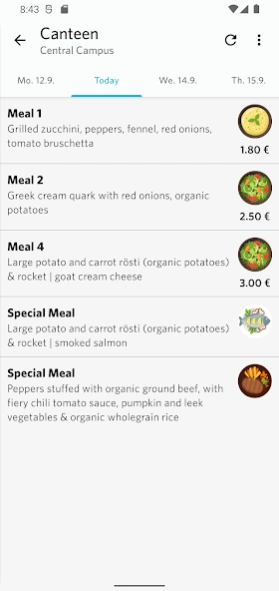BTU CampusApp 7.2.4
Free Version
Publisher Description
BTU CampusApp - CampusApp of the BTU Cottbus–Senftenberg
The CampusApp provides the students, employees and guests of the BTU Cottbus - Senftenberg comprehensive online functions of the university in a central location to create an environment that makes everyday university life easier in all situations.
The following functions are included in the app:
* Webmail
* Moodle, the learning platform
* News and events related to the BTU
* Course management to search for and save courses
* Schedule to manage events from courses
* Grades
* Media platform of the BTU
* Documents (e.g. semester schedules)
* Campus map with all buildings of all BTU locations
* Canteen plans (all locations)
* People search to find employees and professors
* Library
* Timetables
These functions make operation easier:
* Once logged in, everything can be accessed without logging in again
* Freely configurable start page allows to adapt the app according to individual wishes
* Modern and clear design (including night mode)
* Explanations of the functions make it easier to get started
* Module management already includes all modules from the grades overview
* Offices from people found in people search can be displayed on the campus map
About BTU CampusApp
BTU CampusApp is a free app for Android published in the Teaching & Training Tools list of apps, part of Education.
The company that develops BTU CampusApp is BTU Cottbus - Senftenberg. The latest version released by its developer is 7.2.4.
To install BTU CampusApp on your Android device, just click the green Continue To App button above to start the installation process. The app is listed on our website since 2023-08-28 and was downloaded 19 times. We have already checked if the download link is safe, however for your own protection we recommend that you scan the downloaded app with your antivirus. Your antivirus may detect the BTU CampusApp as malware as malware if the download link to eu.campusapp.android.beta is broken.
How to install BTU CampusApp on your Android device:
- Click on the Continue To App button on our website. This will redirect you to Google Play.
- Once the BTU CampusApp is shown in the Google Play listing of your Android device, you can start its download and installation. Tap on the Install button located below the search bar and to the right of the app icon.
- A pop-up window with the permissions required by BTU CampusApp will be shown. Click on Accept to continue the process.
- BTU CampusApp will be downloaded onto your device, displaying a progress. Once the download completes, the installation will start and you'll get a notification after the installation is finished.